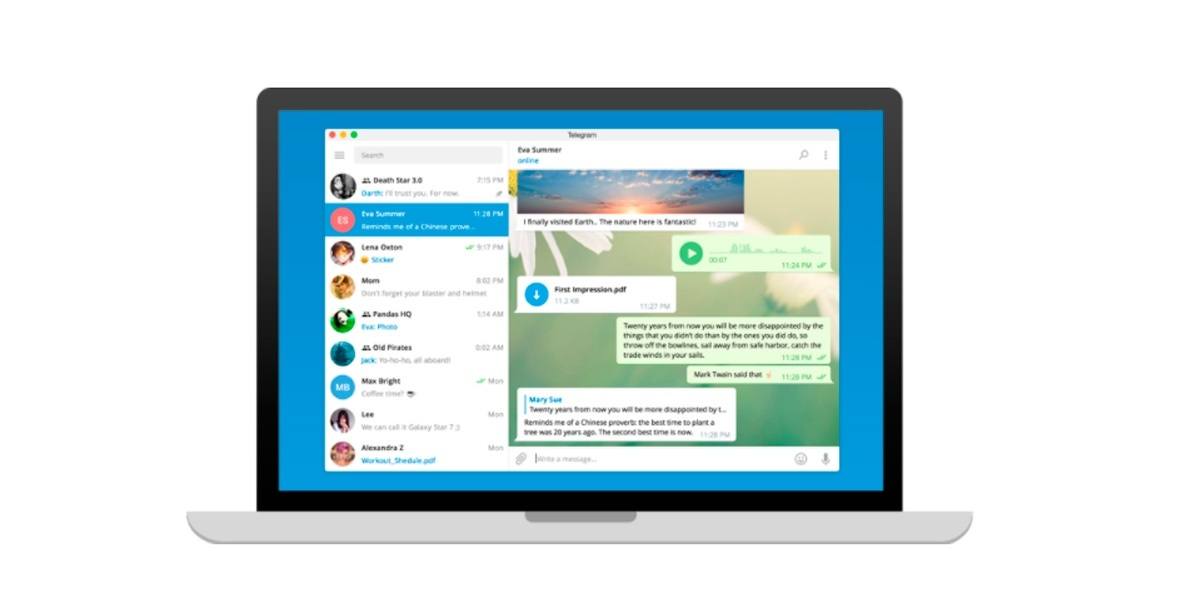Have you ever wondered if you can install the native Telegram on PC? On this page you will see how to do it, and what are the steps to follow to take advantage of this application from the Play Store on your computer.
What is Telegram?
Telegram is a messaging application launched in 2013 and developed by the brothers Nikolái Dúrov and Pável Dúrov that is currently used worldwide. It allows you to send messages, share large files and make both individual and group video calls.
Telegram VS Whatsapp
Unlike WhatsApp, Telegram is completely cloud-based, and allows you to use its application on different devices simultaneously, since unlike WhatsApp, Telegram user accounts are not firmly linked to phone numbers.
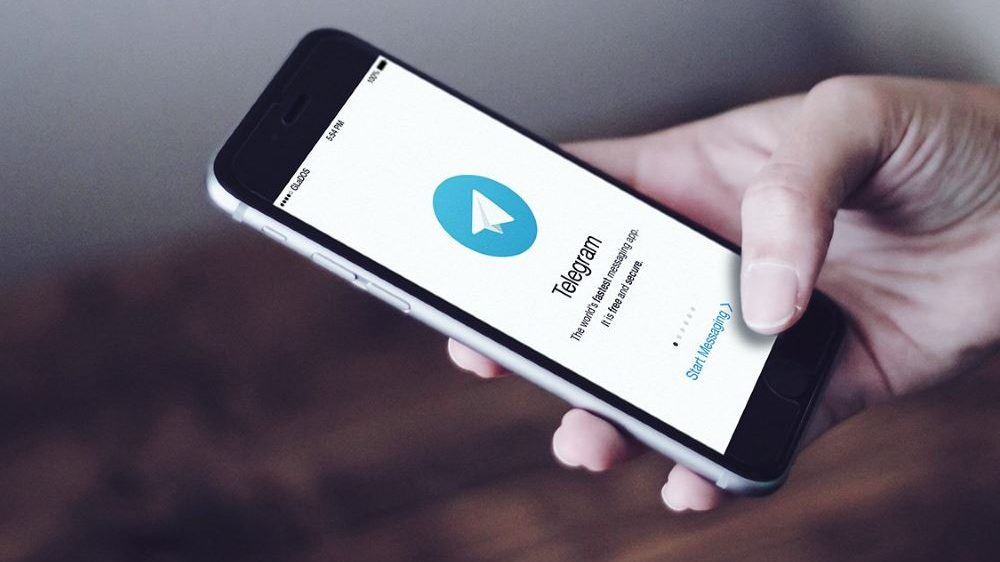
With Telegram we can send messages that self-destruct in a certain time, or open a secret chat that works through encrypted messages from point to point (with its own protocol) and does not leave any traces on the servers.
It is also open source, which makes it an alternative for all those who have security and privacy in mind.
Telegram is faster than WhatsApp since its servers are decentralized and are not located in one place, since the company has different data centers distributed throughout the world. This avoids large drops that affect users globally as it happens with its competition.
Another interesting difference is that we can hide our phone number and simply use a nickname to identify ourselves. Something that is an advantage on the one hand but a disadvantage on the other, if we take into account that many scammers can hide their identity, and move through telegram with total privacy.
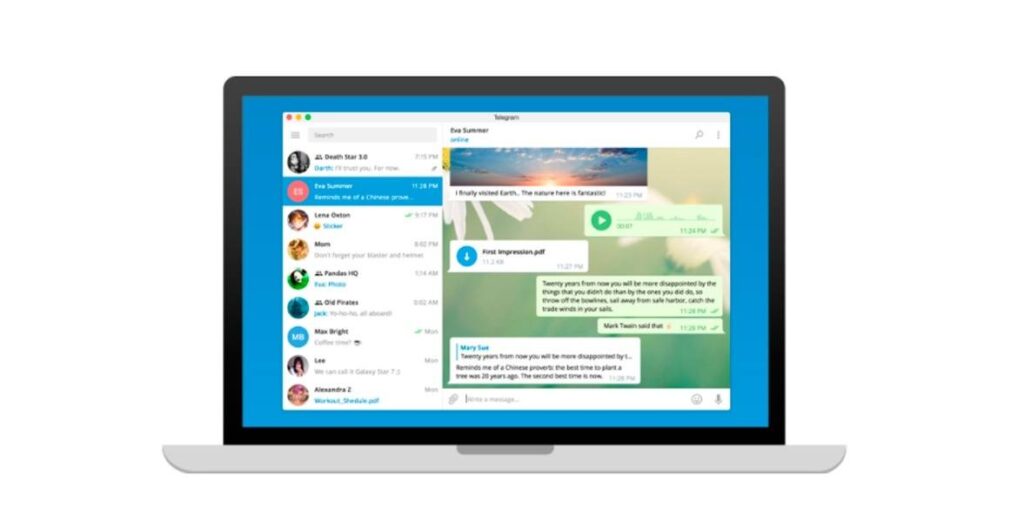
An important feature that only Telegram has are its bots, which allow the user to access information in a much more efficient way, through accesses, shortcuts or tasks. And you can for example tweet from Telegram with @TweetItBot, create a list of notes with @dotobot, even calculate something with @calcubot.
In short, Telegram is more multiplatform, more customizable, more private and secure than WhatsApp today, although it is also somewhat worse in calls, video calls and the number of users, where its competition is still king.
Telegram Features
- Open source.
- Decentralized architecture.
- Video calls by VOIP.
- Self-destruct Messages.
- Private keyboard for secret messages.
- Protection against screenshots.
- Biometric protection.
- End-to-end encrypted messages for secret chats.
- Multi-device.
- Integrated GIFS search engine.
- Possibility of hiding the phone number.
- Creation and management of groups.
- Query bots.
- Is free.


Is there a version of Telegram for PC?
Yes, there is a version of telegram for PC known as Telegram Desktop which has limited some functionalities. But if you want to execute the native version of Android that you can run through a very easy to install program. If you choose this option and want to install Telegram for Android on your PC, download the Bluestacks program and follow the instructions you have here.
Steps to install the Android Telegram on PC
- Download and install BlueStacks on your PC.
- Complete the Google login to access the Play Store, or do it later.
- Search for Telegram in the search bar in the upper right corner and install it.
- Complete the Google login (if you skipped step 2) to install Telegram.
- Click on the Telegram icon on the Bluestacks home screen to start the app.
Support: https://telegram.org/support?setln=en
Privacy Policy: https://telegram.org/privacy
Terms of Use: https://telegram.org/tos