Bluestacks is the program that has managed to unite the mobile ecosystem with the PC world. Bluestacks can run any Android game or application on a PC with Windows or a Mac with MacOS in a very simple way.
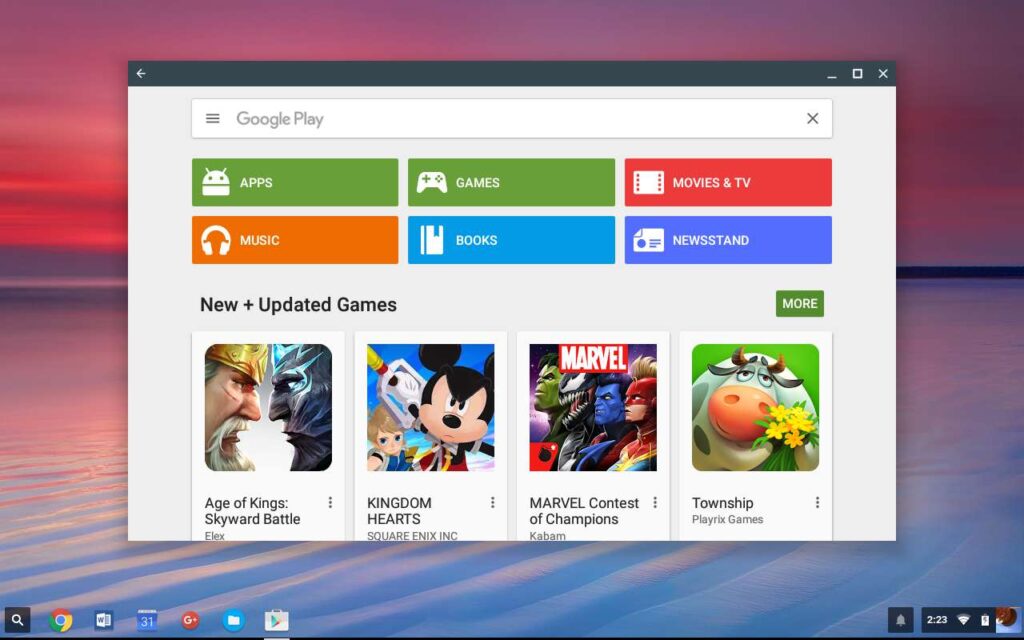
But what about Chromebooks?
ChromeOS has been developed to be as close to a mobile system as possible. That means it doesn’t get corrupted over time, comes with built-in antivirus protection, and provides low power consumption.
The reality is that ChromeOS already integrates the entire Android ecosystem of apps and games. Therefore, any Chromebook already runs Android applications natively. That means you don’t need to install Bluestacks on a Chromebook with ChromeOS.

Use Google Play Store
- Simply, check if your Chromebook has ChromeOS installed.
- Once you are sure that your Chromebook has ChromeOS, just open Google Play Store and install them from there.
SEE ALSO: Install Bluestacks on a PC





please i want to play free fire max
Comment jouer free fire sur chromebook
good app
ff gameplay
free fire gamer is very talented