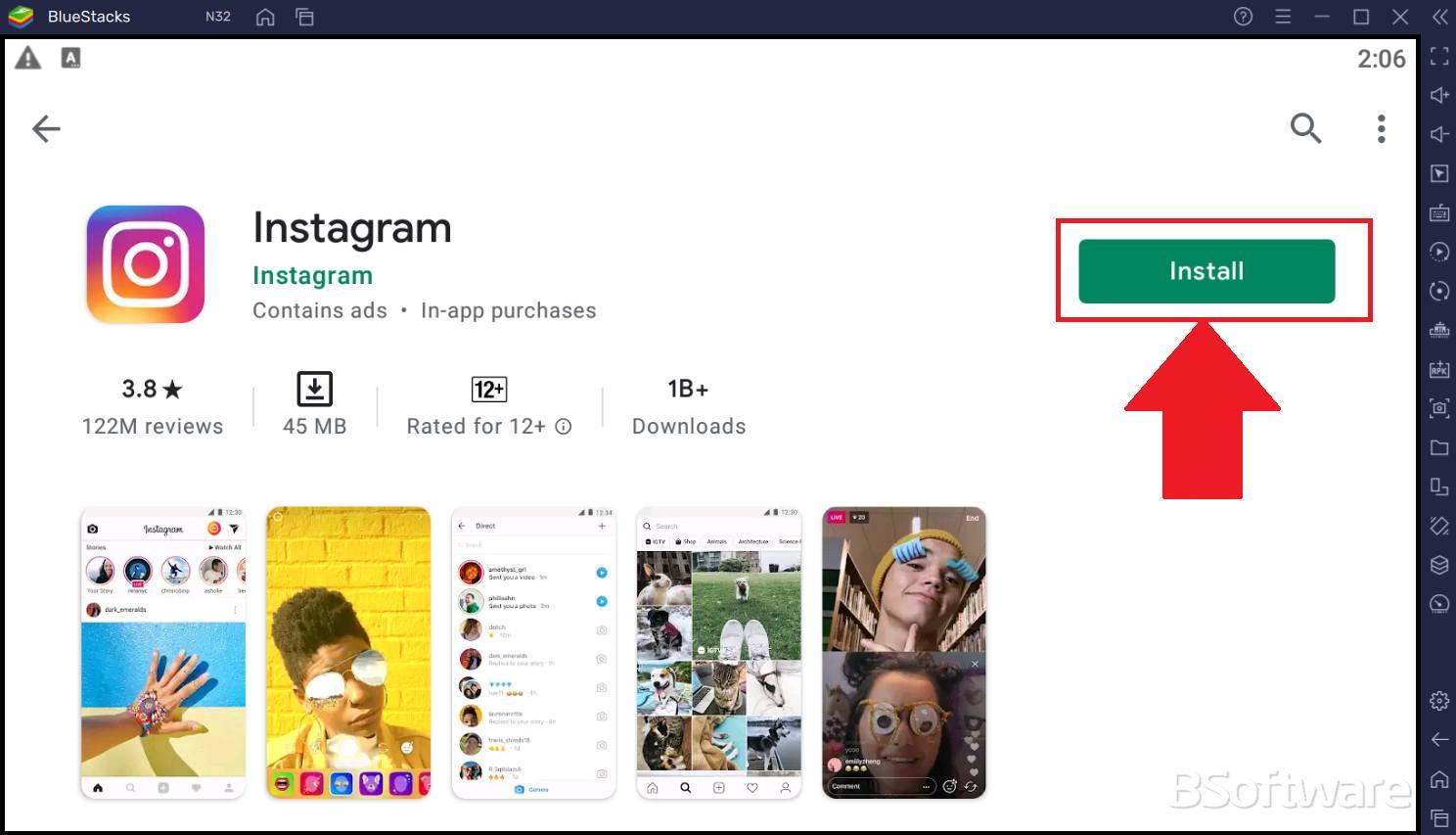Surely you have wanted to install the Android app of Instagram on PC more than once to upload content without using the web version. In this short article you will learn how to do it yourself.
The most visual social network
Instagram is an American social network created in 2010 by Kevin Systrom and Mike Krieger and acquired by Facebook in 2012 for a total value of $ 1 billion. Instagram was initially designed for iPhone, but it was so popular that they had to extend it 2 years later to Android users.

It is oriented to visual content of short duration (less than 1 minute) and that is why it is direct competition from Tik Tok. Its popularity is such that it has become a warehouse of creativity for young people, adults and teenagers.
The key to its success is its visual orientation, with photos of great color and detail, which take precedence over the text, ideal for people who like to express themselves more with photos. Which makes this network a perfect place for posturing.
One of its best peculiarities and reasons for its success is the Stories function, which is used to publish temporary photos or videos that have an exact duration of 24 hours. And that can be saved in the profile as featured stories.

But instagram also has direct chat, and the possibility of adding hashtags that greatly increase the potential of the network. But also record videos of a duration greater than 1 minute thanks to Instagram TV (IGTV).
Another key to its success is the Instagram Shopping functionality, which allows you to tag products both in Stories and in publications. In this way, a product is labeled with its price and the person can be redirected to the online store, which is very powerful on a commercial level.
The problem with instagram is that it doesn’t allow you to upload content from your PC, so if you need to use it, you’re going to have problems. To upload photos to instagram from the PC follow the instructions we give you.
Instagram Features
- High visual quality.
- High engagement.
- Temporary content with Stories.
- Through hashtags, promote challenges.
- Augmented reality filters.
- Instagram Shopping.
- Chat to communicate.
- Full length videos with IGTV.


Is there Instagram for PC?
There is no Instagram application for Windows PC, so if you want to access your profile you must do it from the web. Also, until recently Instagram did not allow uploading content from PC, so the web may have certain limitations.
If what you want is to install the Android application on your PC to upload your photos or Stories to Instagram from an app, then you will have to use an Android emulator. Thanks to it you can run the mobile version on your desktop.
For install Instagram on PC you must to follow the steps I’m going to give you:
- Download and Install BlueStacks on your PC.
- Complete the Google login to access the Play Store, or do it later.
- Search for Instagram in the search bar in the upper right corner and install it.
- Complete the Google login (if you skipped step 2) to install Instagram.
- Click on the Instagram icon on the Bluestacks home screen to start the app.
Support: https://help.instagram.com
Privacy Policy & Terms of Use: https://www.instagram.com/terms/accept