This is the most complete guide to learn how to install Faceapp on PC in the simplest way, so that you can edit your photos yourself without the need for a mobile device.
The app to make us old
FaceApp is a mobile application created by the Russian Yaroslav Goncharov and developed by the company Wireless Lab, which uses artificial intelligence to transform the face at will. Taking a reference photograph can rejuvenate, age, gain weight or change our sex in an ultra-realistic way.

FaceApp was launched in 2017, and in a few years it has become one of the reference applications in this field, as it has been the pioneer in making AI processing with static images available to the user.
Among your options to transform the photo, we have the smile, hair color, beard, hairstyle types, tattoos, accessories such as glasses, or age filters. But we can also add vignettes, overlapping backgrounds, or blurs. All these filters are applied so realistically that the results the app can achieve is impressive. Even in some cases generating interest in communities such as LGTB for the results of sex change.
Its operation is simple. The algorithm analyzes the photograph pixel by pixel to map your face generating a three-dimensional model created by polygons that is used by the AI to trace the features and manipulate them according to the filter we have chosen. Producing the final result again in an image.

As you can see, the results speak for themselves, we can see our aged or rejuvenated version, our male or female version, retouch our smile, add accessories and endless possibilities that make FaceApp a benchmark in artificial intelligence computing.
All these functionalities are the reason why the application enjoys growing success in downloads within Google Play and the App Store. And it is that today no app makes it true competition.
But not everything is a bed of roses, the success of FaceApp, has also led to criticisms related to the privacy of the photos, since they must be previously uploaded to a server. Even being investigated by the FBI. Although it has also been harshly criticized for including racial filters that today have been eliminated.
FaceApp Features
- High degree of realism thanks to Artificial Intelligence.
- Promote challenges.
- Multiple filters of age, gender, makeup, and physical characteristics.
- It is free but can be expanded to the Pro version.
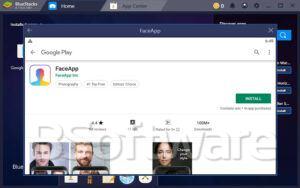

Where do I download FaceApp for PC?
Unfortunately, there is no FaceApp application for PC, so you will not be able to find the application for desktop, since it is exclusive to IOS and Android, so if you want to install FaceApp on PC, follow the steps that I am going to indicate:
Steps to install FaceApp on PC
- Download and install BlueStacks on your PC.
- Complete the Google login to access the Play Store, or do it later.
- Search for FaceApp in the search bar in the upper right corner and install it.
- Complete the Google login (if you skipped step 2) to install FaceApp.
- Click on the FaceApp icon on the Bluestacks home screen to start the app.
Support: [email protected]
Privacy Policy: https://www.faceapp.com/privacy-en.html
Terms of Use: https://www.faceapp.com/terms-en.html







